How to increase the performance of the system after restarting without any software.
When you restart your system generally it will take min 1 min of time to perform smoothly with out lagging. So here is a small tip to increase the system speed after getting restarted.
Step 1 : open run command by pressing Window button + R
Step 1 : open run command by pressing Window button + R
Step 2 : type MSCONFIG and press enter
Step 3 : Goto Startup tab and click on disable all and press apply then click on ok.
Step 4 : A popup will show whether to restart you system or not. Click exit without restart and manually restart you system now.
Now check the performance of your system.
How to increase the performance of the system after restarting without any software.
 Reviewed by CEH Challenges
on
1:34 PM
Rating:
Reviewed by CEH Challenges
on
1:34 PM
Rating:
 Reviewed by CEH Challenges
on
1:34 PM
Rating:
Reviewed by CEH Challenges
on
1:34 PM
Rating:



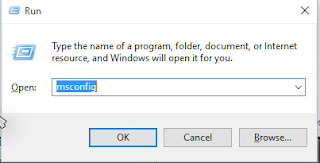











No comments: